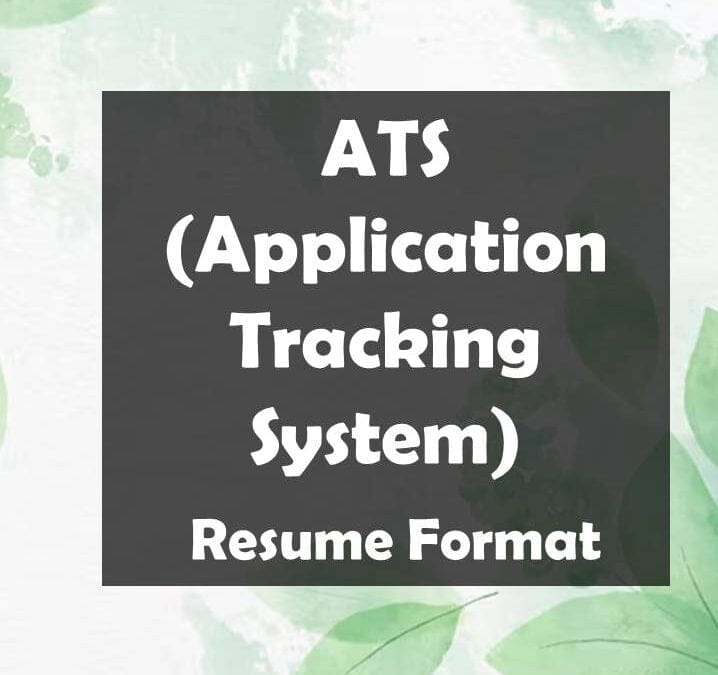ATS (Application Tracking System) Resume Format
Writing an ATS (Applicant Tracking System) optimized resume involves optimizing your resume to ensure it is easily readable and scannable by ATS software. ATS software is used by many employers to screen and filter resumes based on specific keywords and criteria. Here are some tips on how to design an
ATS Friendly Resume:
- Use Standard Fonts: Stick to standard, easily recognizable fonts such as Arial, Times New Roman, or Calibri. Avoid fancy fonts that might not be recognized by the ATS.
- Choose Simple Formatting: Use a clean and simple format for your resume. Avoid using text boxes, tables, graphics, or images as ATS may have trouble parsing this content.
- Use Clear Section Headings: Organize your resume with clear section headings like “Summary,” “Work Experience,” “Education,” etc. This makes it easier for the ATS to identify different sections.
- Include Keywords: Carefully review the job description for the position you’re applying for and incorporate relevant keywords and phrases throughout your resume. Use industry-specific terms and skills that the ATS might be scanning for.
- Avoid Uncommon Acronyms: While you can use industry-standard acronyms, avoid using obscure acronyms that may not be recognized by the ATS.
- Use Basic Bullet Points: Stick to standard bullet points for listing your achievements and responsibilities. Avoid using special characters or symbols.
- Spell Out Abbreviations: While you might use abbreviations in everyday language, spell out important terms and titles in your resume to ensure they are fully understood.
- Optimize Your Work Experience: When listing your work experience, include the job title, company name, location, and dates of employment. Describe your roles and accomplishments with relevant keywords.
- Include a Professional Summary: Craft a brief professional summary at the beginning of your resume that highlights your key skills and experiences. Again, use keywords related to the job you are applying for.
- Save in a Compatible Format: Save your resume in a standard format like .docx or .pdf. Avoid using formats that might not be compatible with ATS.
- Avoid Headers and Footers: ATS may not be able to read content in headers and footers, so avoid putting essential information in those areas.
- Test Your Resume: Before submitting your resume, use ATS-friendly tools to check how well your resume performs. There are online tools that can simulate ATS scanning to identify potential issues.
Remember, while optimizing for ATS is crucial, your resume should still be visually appealing and well-crafted for human readers. Strike a balance between ATS optimization and maintaining a professional appearance. A well-optimized resume increases your chances of passing through ATS and getting noticed by hiring managers.
#ATS #ATSresume