How to Use ChatGPT to Write a Resume
In today’s fast-paced digital world, creating a standout resume is crucial for landing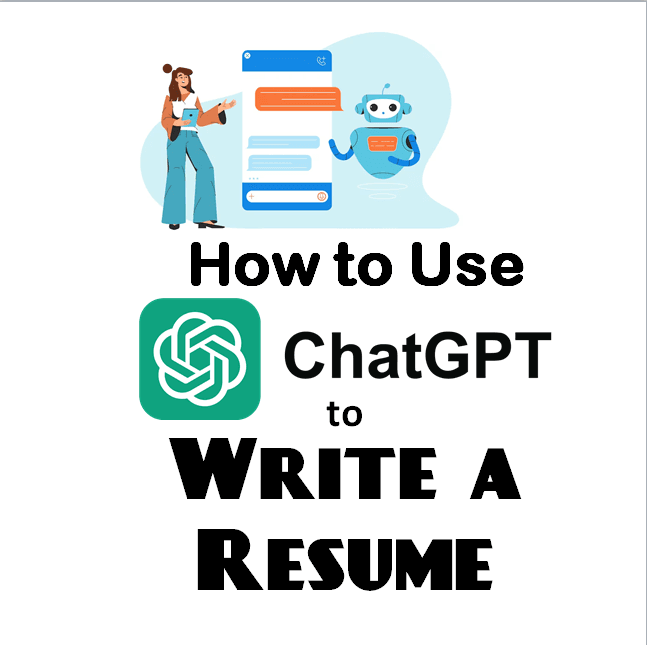 your dream job. With AI-powered tools like ChatGPT, you can craft a professional resume that captures your skills, experience, and personality effectively. Here’s a step-by-step guide on how to use ChatGPT to write a resume that will impress recruiters and hiring managers.
your dream job. With AI-powered tools like ChatGPT, you can craft a professional resume that captures your skills, experience, and personality effectively. Here’s a step-by-step guide on how to use ChatGPT to write a resume that will impress recruiters and hiring managers.
1. Understand What You Want
- Identify Your Goals: Before you start, be clear about the job you’re targeting. Different roles require different skills and experiences, so tailor your resume accordingly.
- Gather Your Information: Collect details about your work experience, education, skills, achievements, and any other relevant information. Having this ready will make the process smoother.
2. Start with a Basic Outline
- Use ChatGPT for Structure: Begin by asking ChatGPT for a resume outline. You can prompt it with, “Can you provide a basic resume structure for a [Your Profession]?” This will give you a clear starting point.
- Customize Sections: Typical sections include Contact Information, Objective or Summary, Work Experience, Education, Skills, and Certifications. ChatGPT can help you customize these sections based on your profession.
3. Drafting the Content
- Create a Compelling Summary: Use ChatGPT to draft a professional summary. Ask, “Can you help me write a summary for my resume focusing on my [mention your key strengths]?” This summary should highlight your most important qualifications and what you bring to the table.
- Detailing Work Experience: Provide ChatGPT with details about your previous jobs and ask it to help you write bullet points that emphasize your achievements. For example, “Can you write bullet points for my role as a Digital Marketing Consultant, focusing on key achievements?”
- Highlighting Skills: Ask ChatGPT to list relevant skills for your profession. You might say, “What are the essential skills for a [Your Job Title]?” You can then select the ones that match your expertise.
4. Fine-Tuning and Personalization
- Tailor for Specific Jobs: If you’re applying for multiple roles, use ChatGPT to tweak your resume for each application. Ask, “Can you adjust my resume summary to fit a [Job Title] role?”
- Incorporate Keywords: ChatGPT can help you identify and incorporate industry-specific keywords that Applicant Tracking Systems (ATS) look for. You can prompt, “What keywords should I include in a resume for a [Your Profession] role?”
5. Review and Edit
- Proofread with ChatGPT: Once your resume is drafted, ask ChatGPT to proofread and suggest improvements. “Can you review my resume and suggest any edits?”
- Get Feedback: If you’re unsure about certain sections, ChatGPT can provide feedback. For instance, “Does my resume summary sound professional?”
6. Final Touches
- Formatting: Although ChatGPT doesn’t handle formatting, it can suggest best practices. Ask, “What are the best practices for formatting a professional resume?” Use a word processor or resume builder to apply these tips.
- Consistency Check: Ensure that your resume’s tone and style are consistent throughout. ChatGPT can help with this by reviewing the content.
7. Export and Apply
- Save Your Resume: Once you’re satisfied with the content, save your resume in a preferred format (PDF is usually best for professional applications).
- Use for Applications: Now your resume is ready to be used for job applications. Tailor it further as needed for different roles.
Conclusion
Using ChatGPT to write a resume is an efficient way to create a polished and professional document. By leveraging AI, you can highlight your strengths and experiences in a way that resonates with employers. Whether you’re just starting your career or looking to make a change, ChatGPT can be a valuable tool in your job search toolkit.
Need More Help? At Smart Resume Services, we offer personalized resume writing assistance to ensure your resume stands out. Visit www.smartresume.in to learn more!
